How to Set up Facebook Nonprofit Donation Campaigns
How to Set up Facebook Nonprofit Donation Campaigns
There are a few ways to support nonprofits using Facebook. You can support a nonprofit directly from your posts inside your personal account, you can do a birthday fundraiser, or you can share information directly from the nonprofit you wish to support to boost their exposure on social media. See below for details on each.
Support Nonprofit via your own personal Facebook account
1. Log in to your Facebook account at facebook.com
2. Under “Create Post”, there are three dots, click the dots to expand more options:
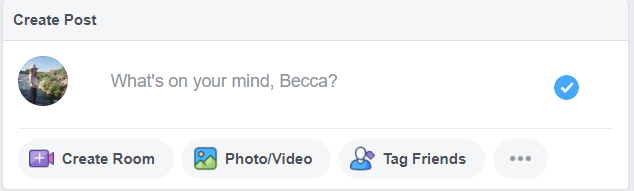
3. After you select the three dots, you will see the option “Support Nonprofit” in the bottom right hand corner of the posting area:
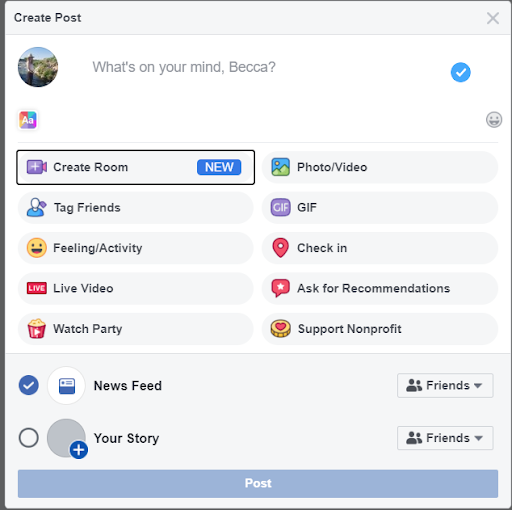
4. Type in Heartland House – select Twelfth Step House of San Diego (official entity name for Heartland House)
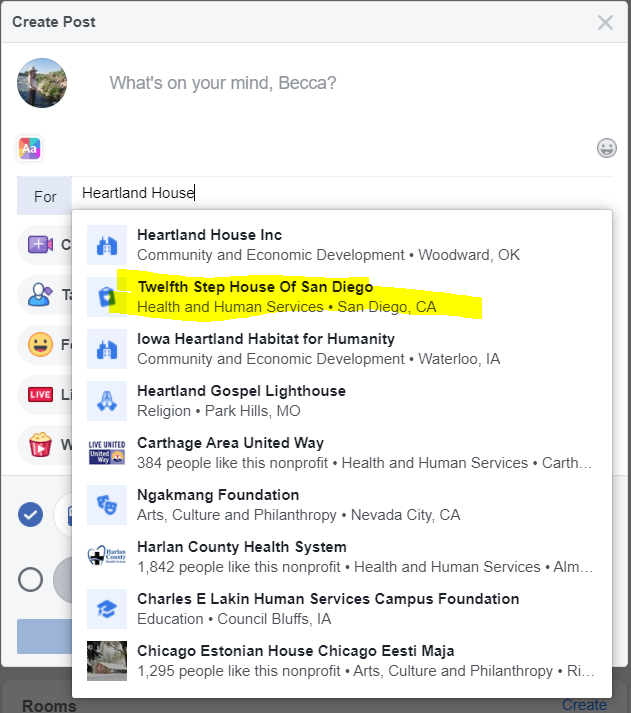
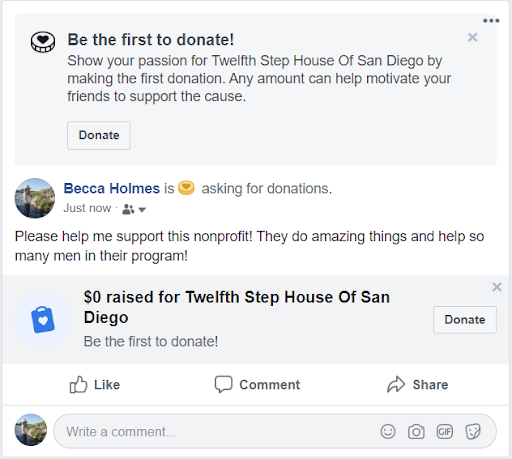
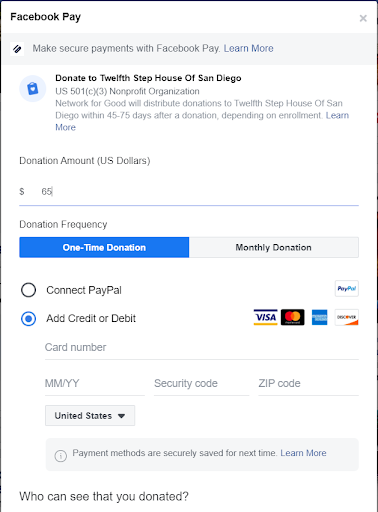
How to Create a Birthday Fundraiser on Facebook
1. There are two ways to initiate a birthday fundraiser. The first is that on or near your actual birthday (as long as you have your birthday in your Facebook profile) you will see a notification inside your Facebook profile asking if you’d like to create a Birthday fundraiser. This is an automatic process. If you do not see this notification, do not wish to use it, or do not have your birthday in your profile, you can manually create a Birthday fundraiser using the following info:
2. Visit your homepage of your Facebook account. On the left sidebar, you will see under “Explore” a Fundraisers option. You can also visit facebook.com/fundraisers.
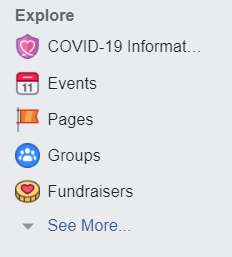
3. Click on Select Nonprofit:
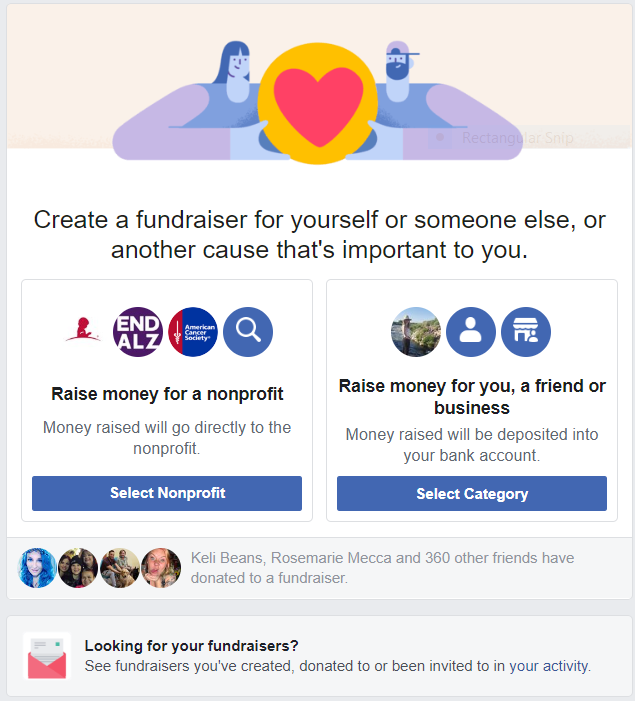
4. Type in Heartland House and Select Twelfth Step House of San Diego:
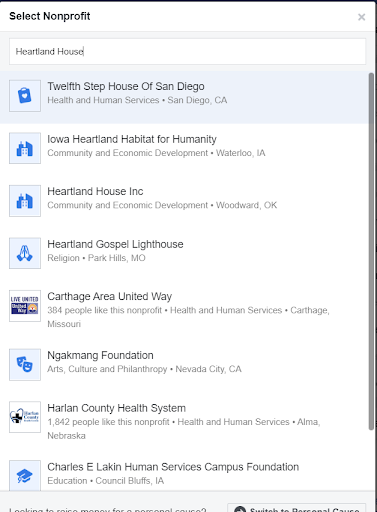
5. Set up slide 1- Fill out the form with the information you’d like: Double check the nonprofit, how much money, what should the fundraiser end?
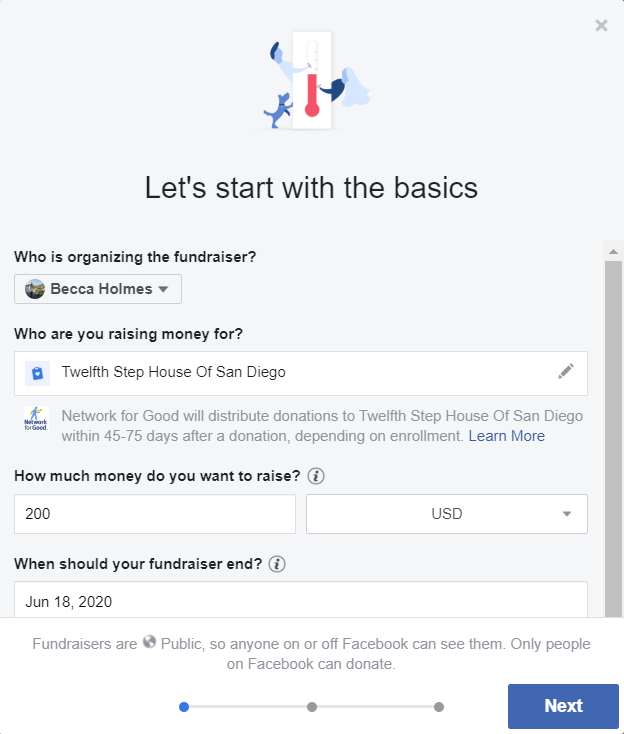
6. Set up slide 2 – Name your fundraiser and update your “why”:
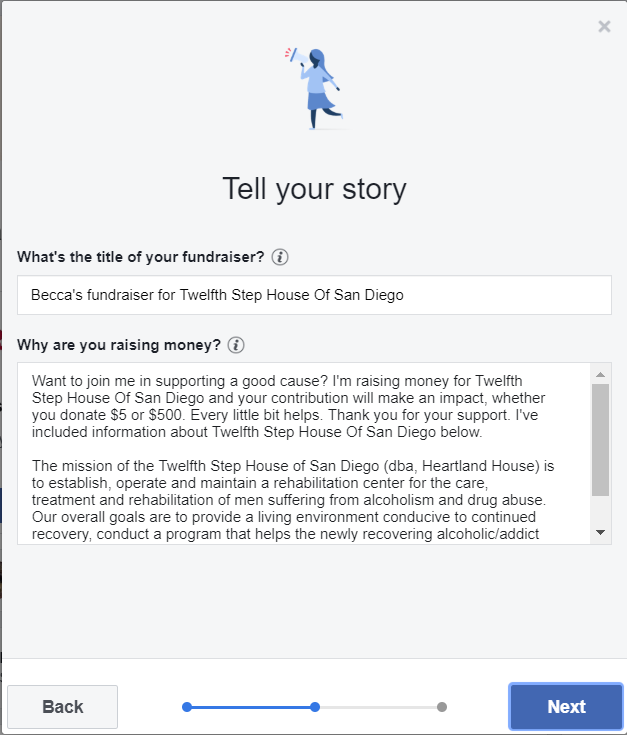
7. Set up slide 3 – Pick a photo or upload one of your choice, and click create!!
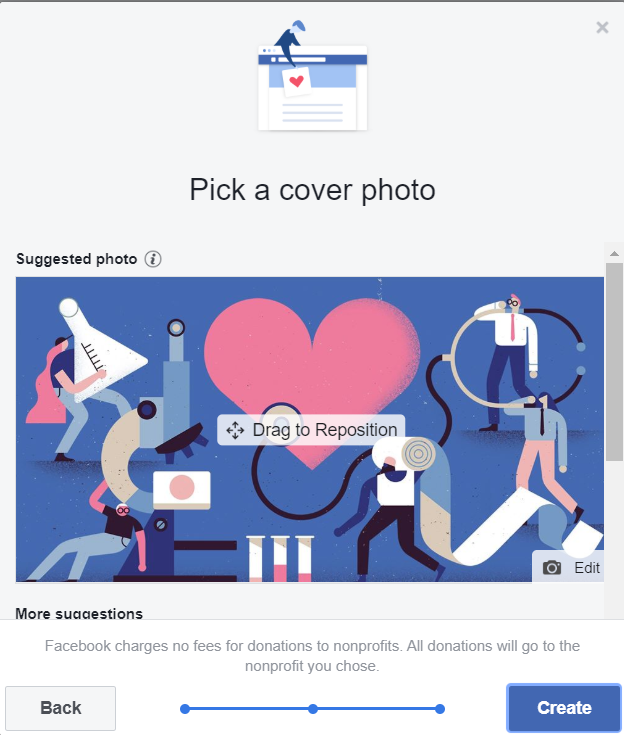

Recent Comments